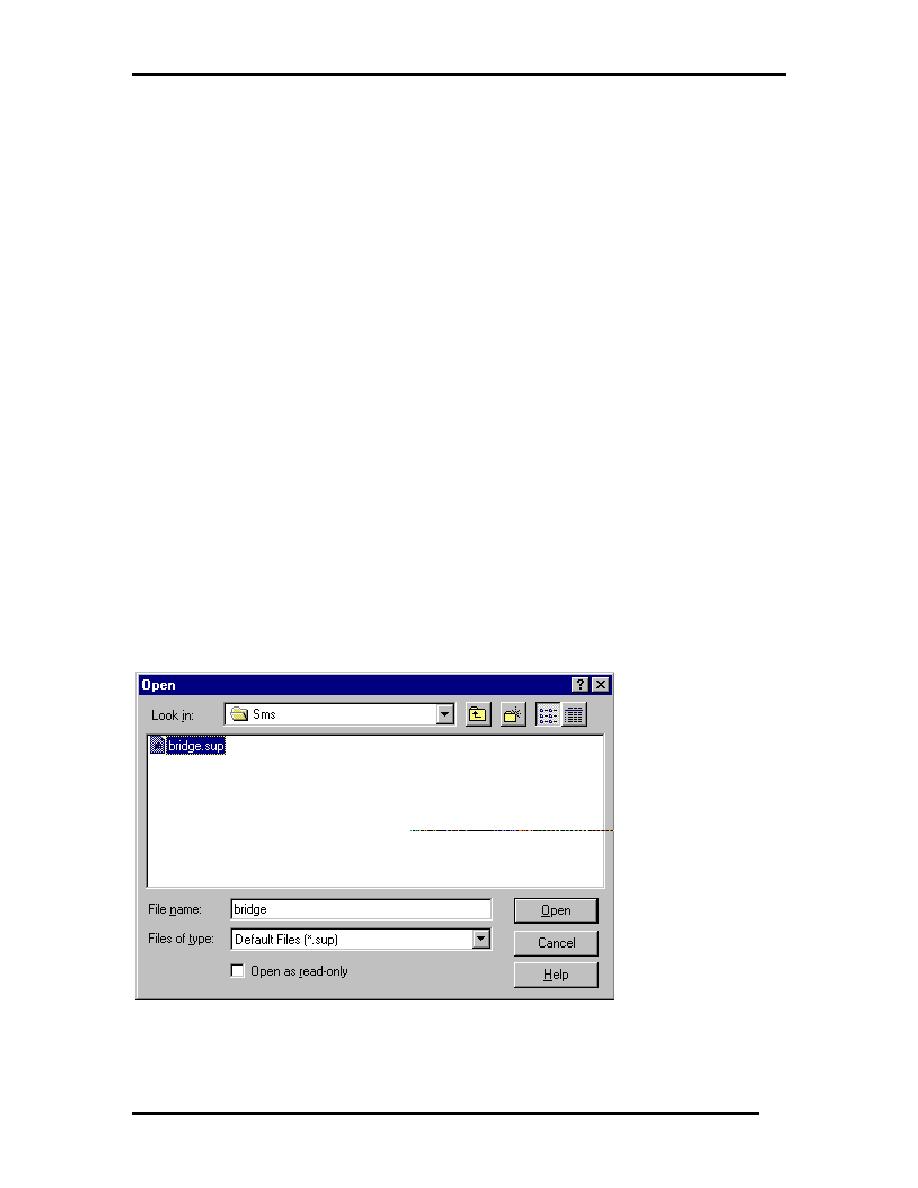
Hivel2D users manual
chapter should be read entirely before generating a 2D grid for use with
HIVEL2D.
2. Use the commands in the HIVEL menu to define the material properties,
assign the boundary conditions, and to enter the other model parameters.
Run the HIVEL Model Checker by selecting the Model Check command. Fix
3.
any errors that are found in your model.
Select the Save Simulation command to save the model to disk.
4.
Select the Run HIVEL command to run the simulation.
5.
Select the Data Browser command from the Data menu and use the Import
6.
button to read in the solution files generated by HIVEL.
7. Use the SMS post-processing tools such as contours and velocity vectors to
view the solution
Super File
A HIVEL2D super file is a special type of file that organizes the set of files used in
a simulation. The names of all of the input and output files associated with a simulation are
saved in the super file. When HIVEL2D is executed, it prompts the user for the name of
the super file.
Figure 3.2 Open Simulation
16
Chapter 3 Developing an Application




 Previous Page
Previous Page
