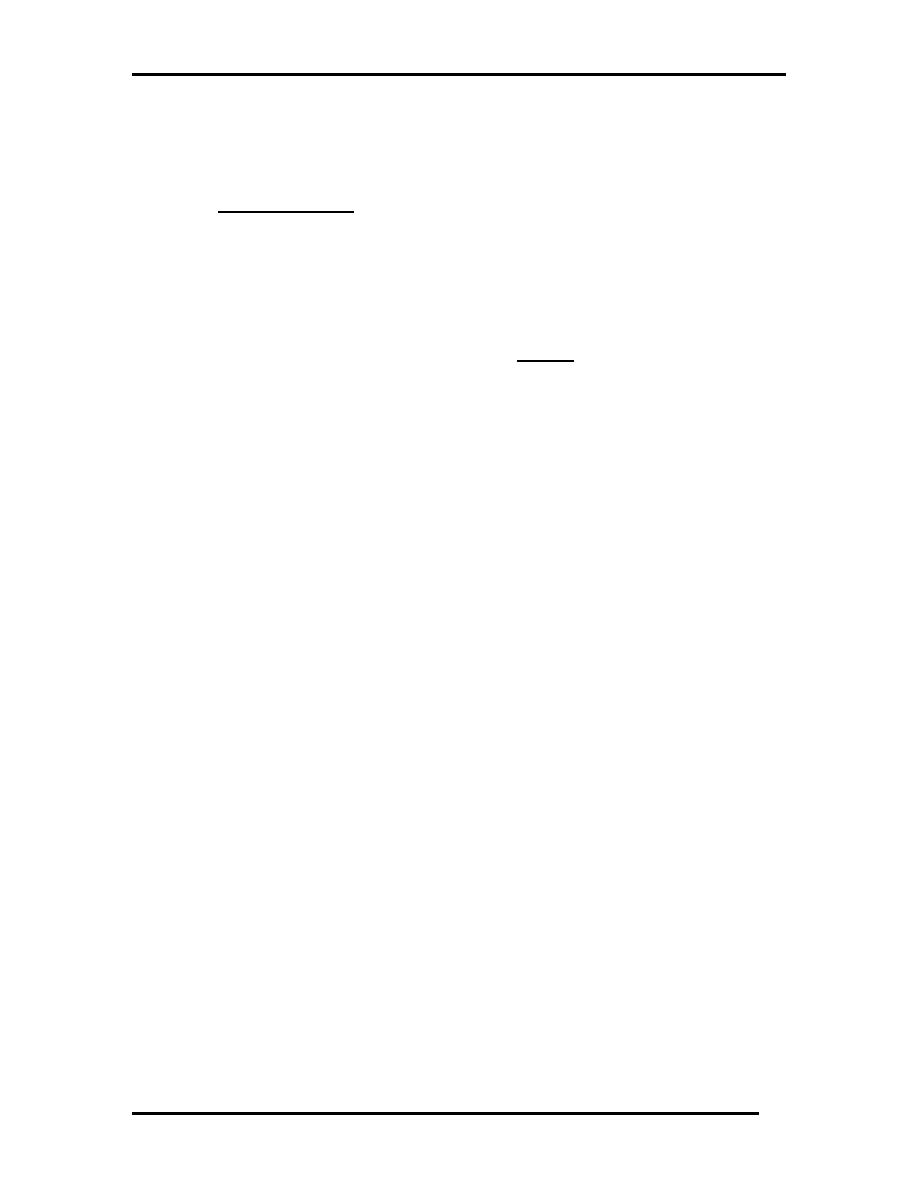
Hivel2D users manual
generated based upon experience. One method is to start the model with zero velocity
and a constant depth. The data are read as free-field.
This file will be overwritten by the model run, so if there is a chance that this
information will be needed later, save a copy. If the model run finishes but the data are
bad for some reason, the hot start will be bad as well. Again, this is a good reason to save
a copy. The information in the hotstart file is:
(Line 1) TIME
(Line 2) pm, qm, hm, pm-1, qm-1, hm-1 (for each node, in order)
where
TIME = the time associated with values at time-step m
m = the last time-step
m-1 = the next to the last time-step
Remember that this file is free format.
The initial hot start file can also cause starting a run to be tricky. If the interest is in
steady-state conditions, the accuracy of the initial guess will determine how long it will
take to reach steady state. If the geometry is simple, then there is no trouble in guessing
the discharge components. However, if it is complicated, it may be necessary to resort to
zero discharge and a specified depth, which is a typical method. If the walls are sloping,
there may be some difficulty in specifying the depth as well. It is fairly simple to write a
program to subtract the bed elevation from some set of water-surface elevations.
Typically, the user should set the old and the even older time-step information in this file
as identical.
Running the Model
In this section a general overview for running HIVEL2D is described. The HIVEL
interface in SMS is described in the following section. To run the model, the user must
supply a super file which includes five file names, three input and two output. The file
prefixes follow the name of the super file. HIVEL2D is developed and run within SMS.
a. The executable of the model is called HIVEL2D and a copy of it should be in the
users working directory.
b. The model application and files are developed, launched and viewed within SMS.
13
Chapter 3 Developing an Application




 Previous Page
Previous Page
