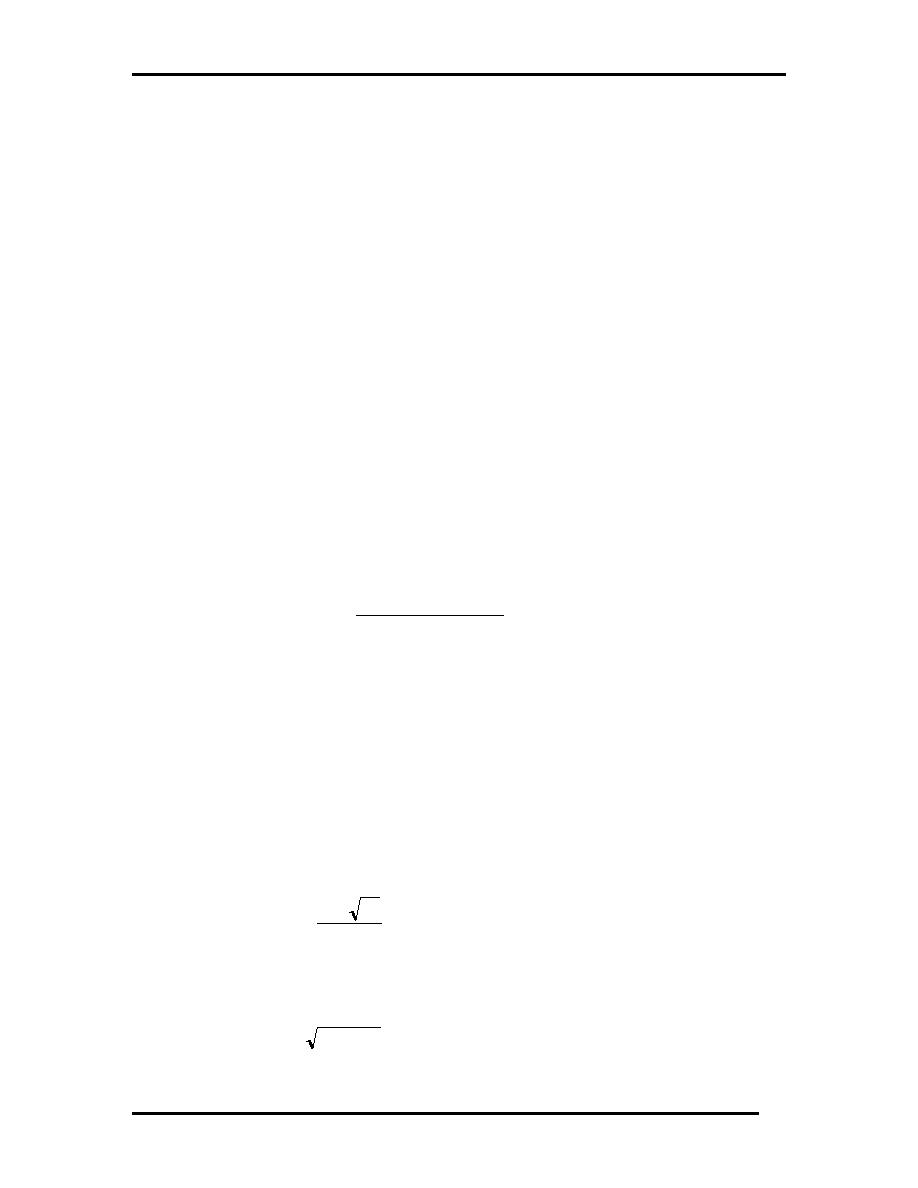
Hivel2D users manual
Remember the following general rules when generating the grid:
a. HIVEL2D uses linear elements. Therefore, when generating a HIVEL2D grid, use
only four-node quadrilaterals and three-node triangles.
b. Keep the element aspect ratio less than 3:1 (the closer to 1:1, the better). The
aspect ratio is the ratio of the longest element dimension to the shortest, i.e., the
length-to-width ratio.
c. Use gradual transitions in element size. Generally, an element's area should not be
greater than 1 times its smallest neighbor.
d. Include at least five or six elements across a channel in the area of interest. If, for
example, the channel has an island in the center, this resolution is needed on both
sides of the island. Also, increase the resolution around grade breaks and wall
transitions.
Once the grid generation is complete, be sure to renumber the grid using SMS
Normally, the nodes need to be numbered progressively across the narrowest dimension of
the grid. This minimizes the bandwidth, which makes HIVEL2D run more efficiently.
Keep in mind that the model is expecting a relatively narrow (computationally)
dimension across the channel. All input is free-field . The various lines can appear in any
order. Any prefixes on each line that are not required by HIVEL2D are printed to the
screen, but are otherwise ignored by the program.
Table 1 shows the geometry file format. If the geometry was generated using SMS,
then the E3, E4 and ND lines are transparent to the user. To generate a grid from scratch,
be sure to follow the correct format shown in Figure A4 (Appendix A).
Hydrodynamic Input
Starting the model is usually the most difficult task. The model should be started with
small time-steps (i.e., a CFL number less than 1) where:
| U|+ gh
CFL =
(15)
∆l / ∆t
where
u2 + v2
|U| =
11
Chapter 3 Developing an Application




 Previous Page
Previous Page
