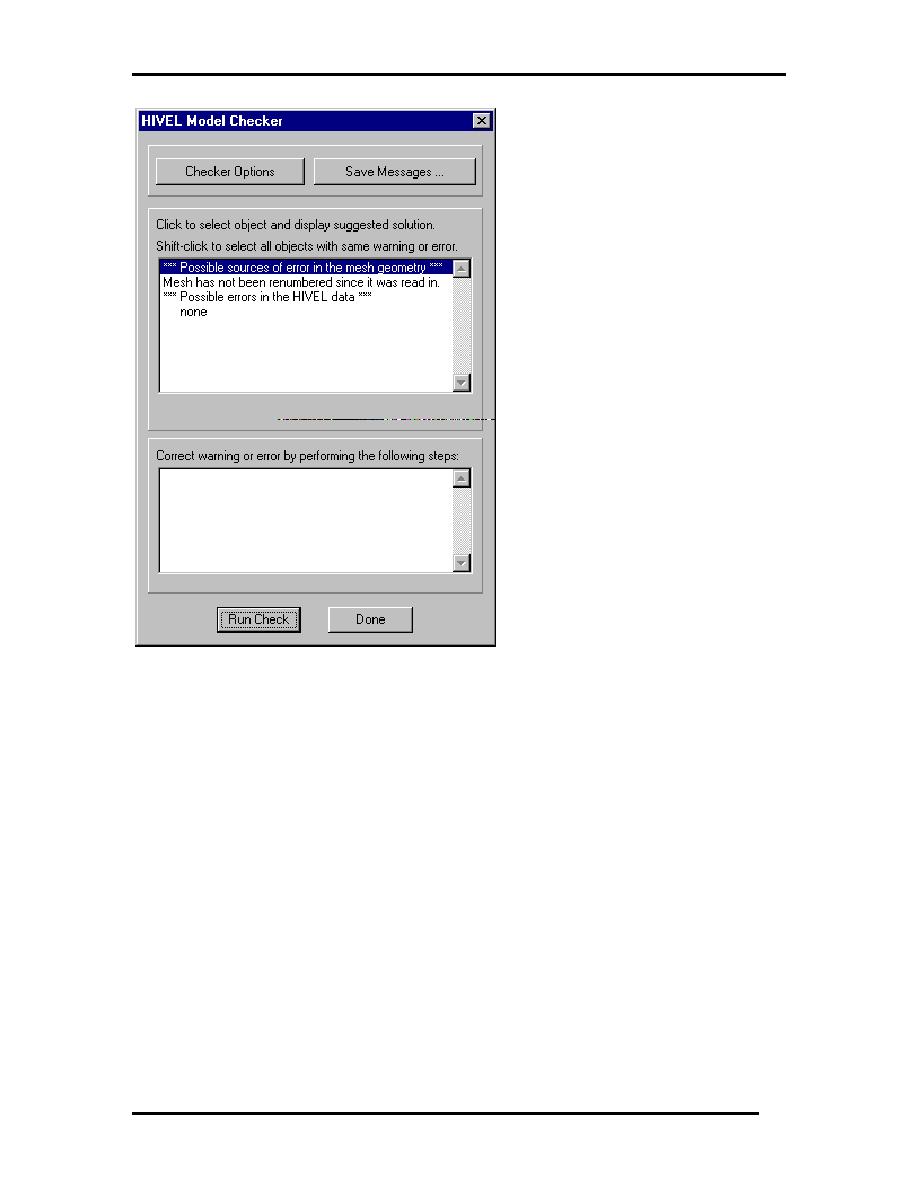
Hivel2D users manual
Figure 3.8 Model Check
Run HIVEL
Once a simulation has been created, checked, and saved, the HIVEL2D executable
program can be run. HIVEL2D can be executed one of two ways: from the HIVEL menu
in SMS or from the DOS or UNIX command line.
Launching HIVEL2D from the Menu
HIVEL2D can be run from the Hivel menu in SMS using the following
procedure:
1. Make sure you have saved the simulation using the Save Simulation command.
2. Select the Run Hivel command from the Hivel menu.
21
Chapter 3 Developing an Application




 Previous Page
Previous Page
