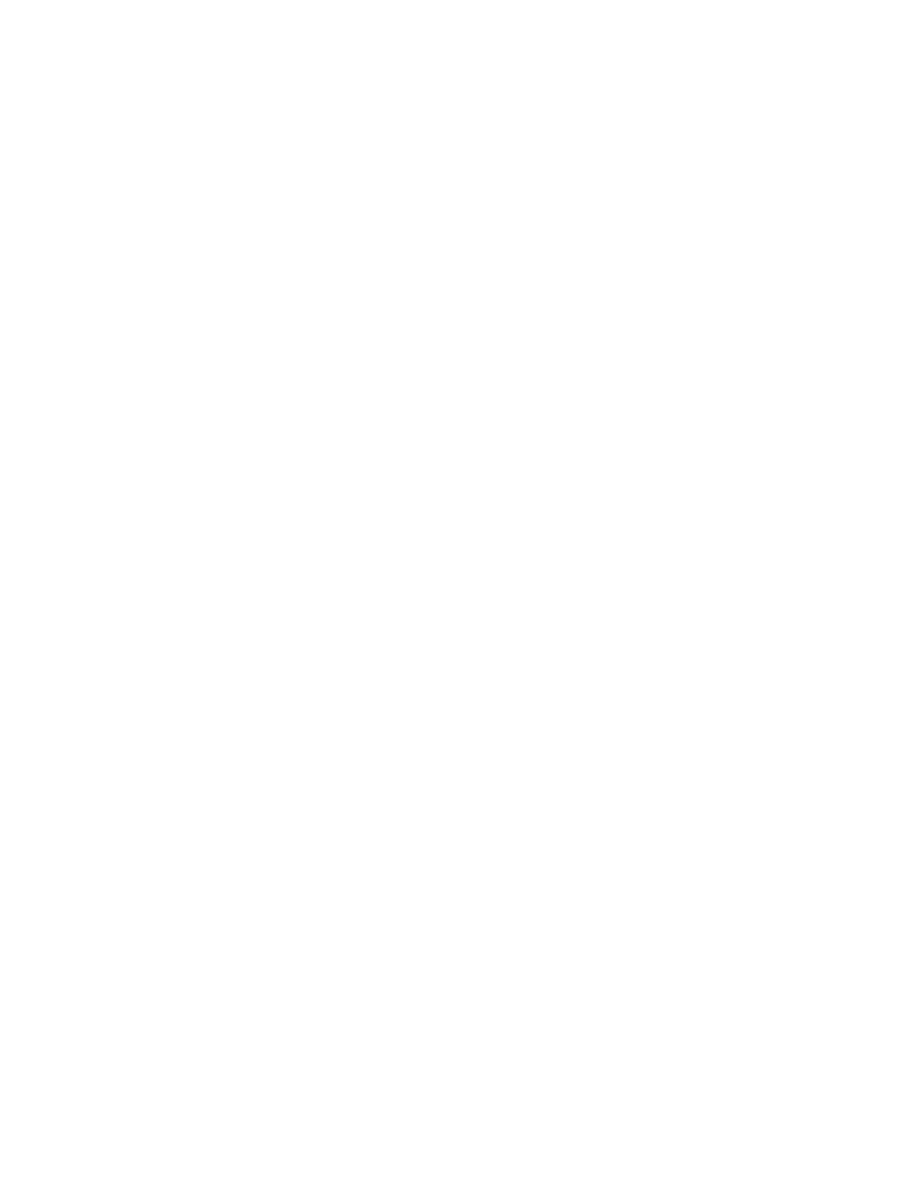
7.9.2 Creating the Background Scatter Set
1. Create Scattered Data Set
Data Menu: choose Mesh->Scattered Data
Click OK the name "scatter" is assigned to the set you just created.
2. Select Interpolation Method.
Switch to Scatterpoint Module.
Choose Inverse Distance Weighted.
Click Options.
Choose Constant (Shepherd' Method).
s
Click OK (Options Dialog).
Click OK (Interpolation Method Dialog).
7.9.3 Creating the Coastline and Inlet Arcs
1. Import the Coastline Arc.
Go to the Map Module and choose Feature Objects|Coverages.
Change the Coverage type on the bottom right of the dialog to CGWAVE.
Go to File|Import and choose the Coastline button.
Find the coastline file and push OPEN.
A brown Coastline type arc will be created.
2. Create the Inlet Arc.
Zoom in on the harbor area of the arc using the Zoom tool.
Use the Create Feature Arc tool to create an arc. The arc should be constructed
such that it spans the harbor entrance and contains a single vertex located near
the center of the harbor entrance (the arc will be made up of two end points and
a vertex). Note: zoom on the Inlet part of the harbor and make sure that the
end nodes of the new arc are placed exactly on one of the existing coastline arc
vertices on the South and North sides of the inlet.
69




 Previous Page
Previous Page
