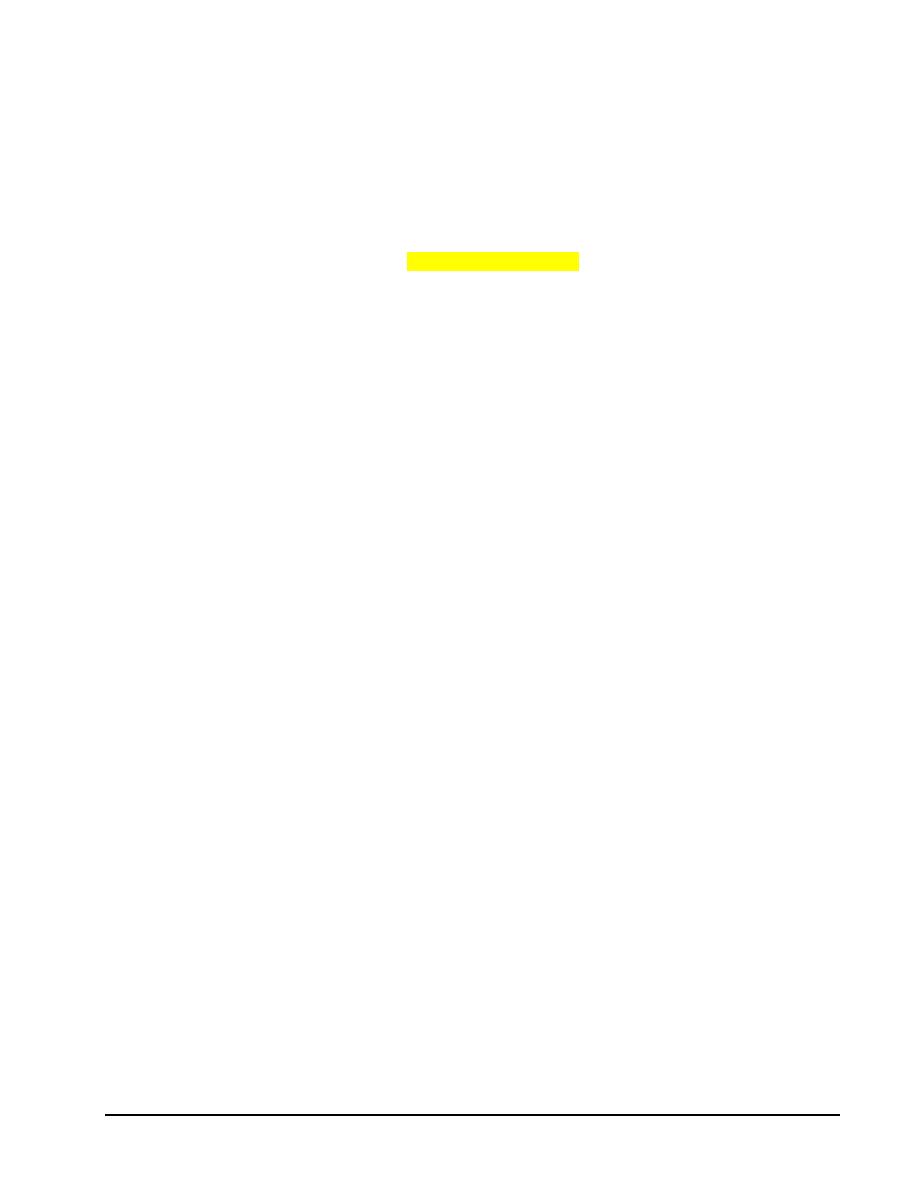
D-R-A-F-T
Running in Interactive Mode
To run interactively, execute SED2D directly and answer the series of questions
referring to input and output file names. For instructions, enter a "?".
The figure below illustrates the startup procedure for SED2D in interactive mode.
Note that the question regarding a particular file will only be asked if that file is
active on the $L card. You may choose to null or prevent that file from being
opened by typing "null" in response to a file name prompt. For information on
SED2D files, see "Data Files" on page 23.
If the files specified are not in the directory from which the program was launched,
then the full path to the files must be specified. Otherwise, the program will abort on
input file reads. Responses to the screen queries should be as follows:
filename
- save as requested
null
- do not save file
quit
- stop program, now
Using SED2D 23
Users Guide To SED2D-WES




 Previous Page
Previous Page
