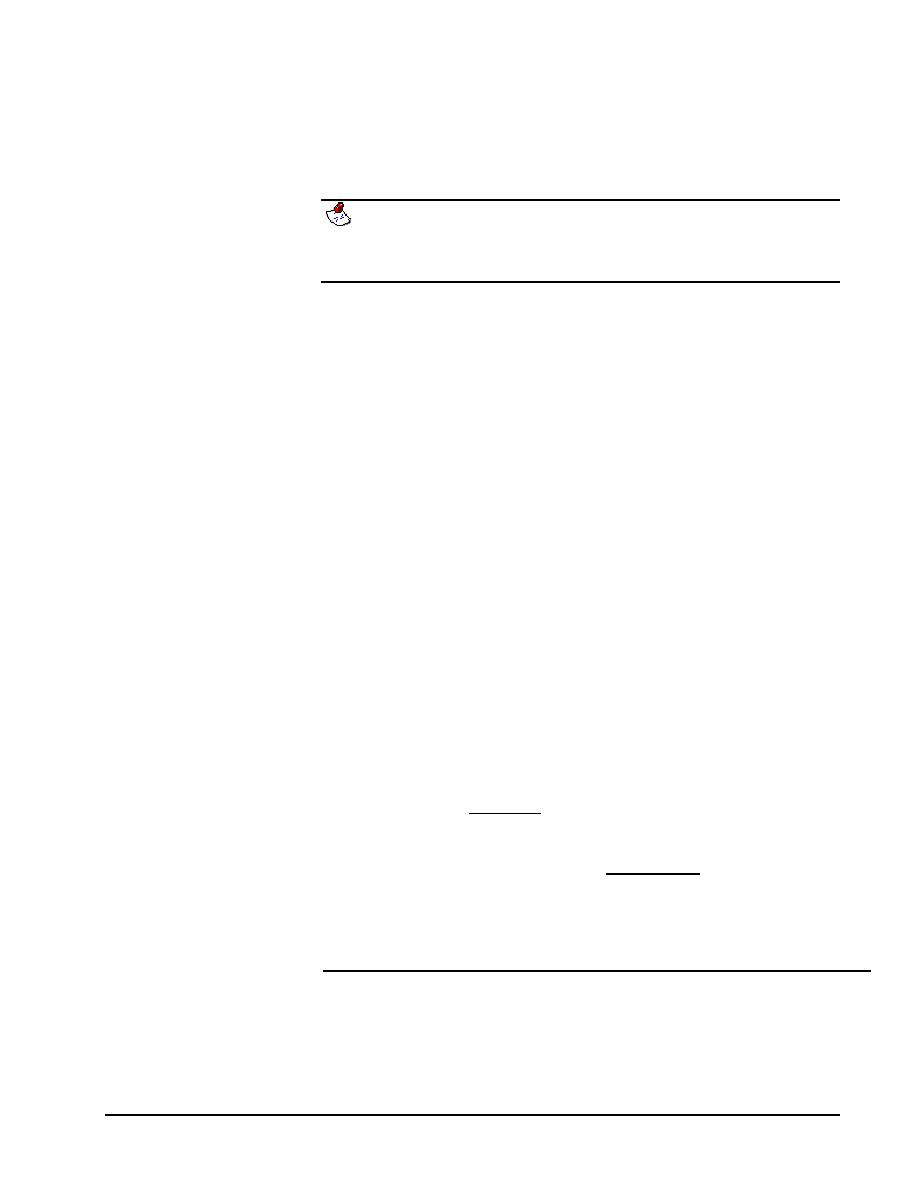
D-R-A-F-T
help line is available to assist super computer users. The ITL High Performance
computing assistance help line can be reached by calling 1-800-LAB-6WES
extension 4400, option 1.
NOTE: The WES High Performance Computer Center (HPC) has extablished
policies and procedures that may change the above stated method. Therefore, be
sure to check with the HPC before planning and/or executing projects with hard
milestone dates that could be affected by the operational demands on the DOD HPC.
Why Use Batch Mode
If you have access to the Cray computers at WES, or another mainframe computer
containing the TABS programs, you may wish to execute SED2D in batch mode
especially if you have a large problem. Generally, you will have access to more
CPU time and more system RAM when executing in batch mode.
Another advantage of batch mode is that it does not tie up your terminal. Once the
job has been submitted to the system, your terminal is free and available for you to
perform other tasks.
Running In Auto Mode (Simulation Super File)
Automatic Super Mode in SED2D (version 4.5 or higher) was designed to be
compatible with the simulation super file concept in SMS.
When SED2D is compiled in automatic super mode, all input/output file names are
controlled based upon a key-word character string. The user either edits the
simulation super file created by SMS or creates a super file containing a list of key-
words and file names. The $L card still activates the existence of the input/output
files.
The key-word must start in column one and be spelled exactly as shown, note that
both upper and lower case is permitted. The user does not have to be overly
concerned with the order in which file names are provided. The only order
dependency is for the FILE_PATHWAY key-word which sets the directory
information defining the pathway for all subsequent files. To de-activate a file I-O
request, simply enter the word, "null" (in lower case), for the file name, as shown in
the SED2D auto mode example.
When SED2D executes from within SMS, the only interactive question presented to
the user is a request for the name of the simulation super file (site.sup in this
example).
The actual command to run the SED2D model outside of SMS in this mode could
use the direct (<) and re-direct (>) commands as shown.
SED2D < site_sed2d.run > site.screen
Super File Key-Word
File Name
Description
FILE_PATHWAY
/disk2/proj/
Sets the pwd for these I/O files
S2_BC
site.s2bc
SED2D run control BC file
S2_FRL
site.s2frl
SED2D full results listing
GEOMETRY_BIN
site.gbn
GFGEN binary geometry
R2_SOL
site.sol
RMA2 binary hydro solution file
Using SED2D 25
Users Guide To SED2D-WES




 Previous Page
Previous Page
