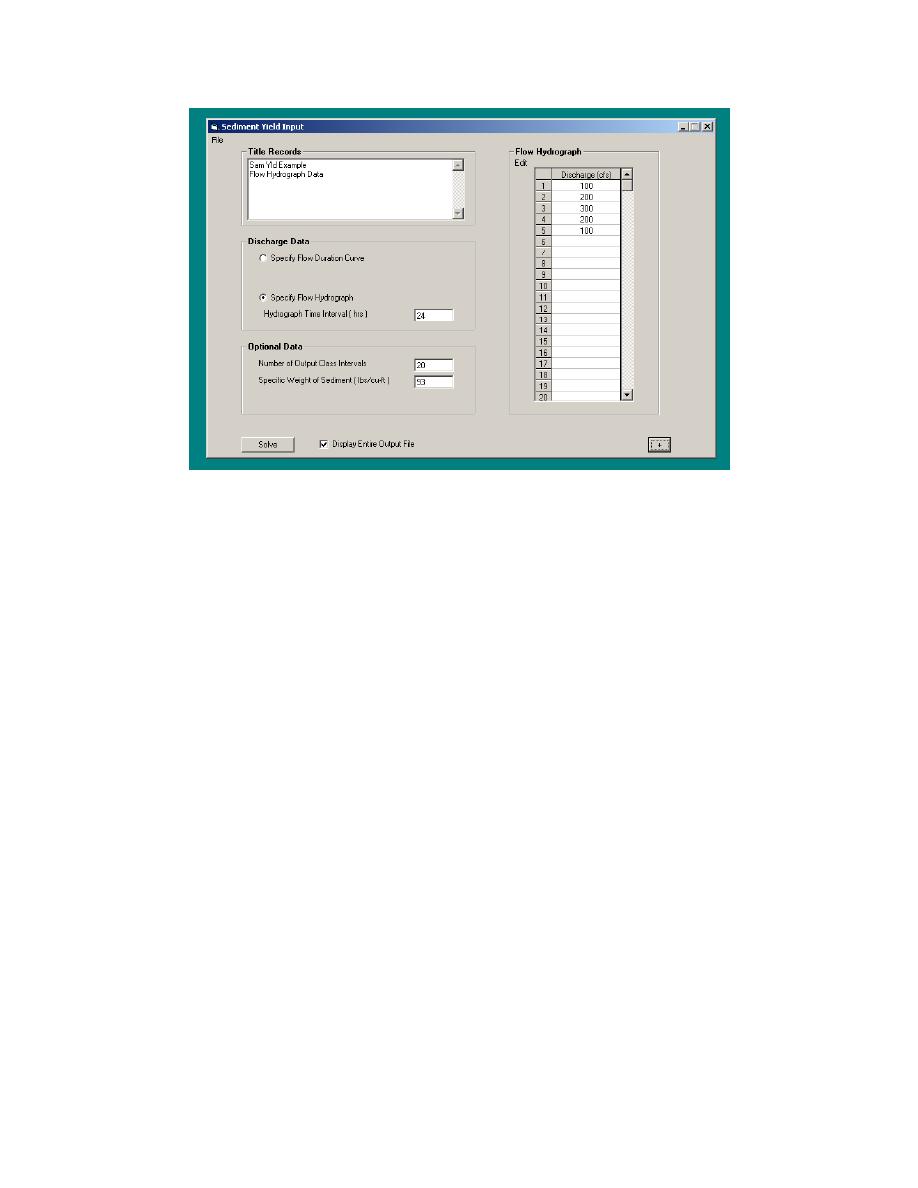
Figure 8.4. Example flow hydrograph data input.
Display Entire Output File. When this box is checked the output file will
open in its own window (using Notepad) after calculations are complete. If this
button is not checked, some input will echo to the screen in the area mentioned
above. The entire output file can also be viewed by checking the View menu of
the SAM main window and selecting "Sediment Yield Results."
Solve. This button causes SAM.yld to execute.
Program execution
The sediment yield calculations are made in SAMwin from the "Solve" button
on the input screen, Figure 8.3 and 9.4, or from the "Run" dropdown menu. This
second option is useful if a ready-to-run data set exists. This ready-to-run data
set must contain the flow data, as described in the SAM Manual, or the flow data
can be in a separate file that MUST be named "CDFFIL," no extension.
NOTE: If SAM.yld is run from the Run dropdown menu and it seems as though
nothing happened, and there is no output file -- check to see if there is water data
for the *.yi file being used, i.e., that there is a CDFFIL file in the directory.
135
Chapter 8
Input Requirements and Program Output for SAM.yld




 Previous Page
Previous Page
