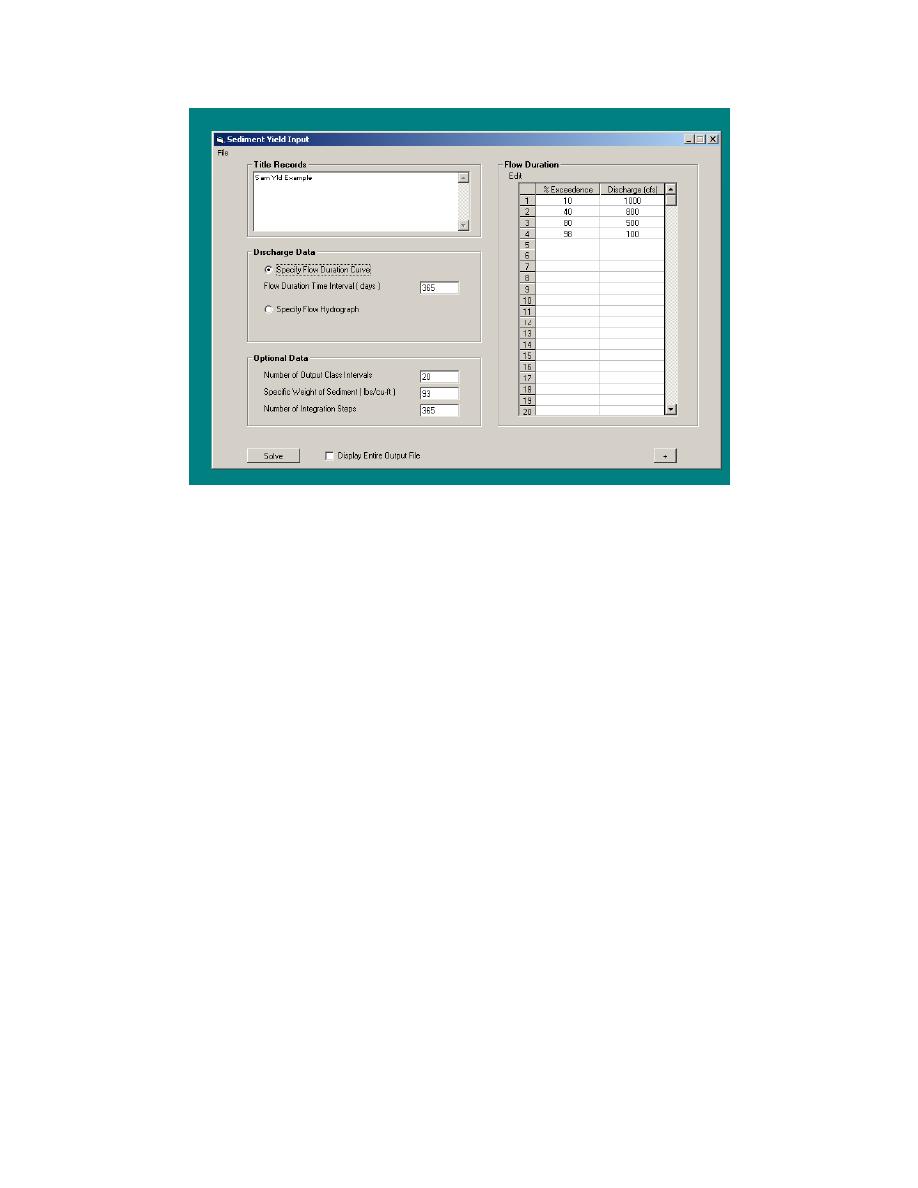
Figure 8.3. Example flow duration data input.
Flow Duration. This area allows the user to input the flow duration data.
Data can be input in either increasing or decreasing percentage. NOTE: Do not
use zero as the first or last discharge use a very small number instead of zero,
i.e., 0.0001. EM 1110-2-1415 (USACE) describes the procedure for calculating
the flow duration curve. The time interval is input in days, and the default is 365.
In the "Optional Data" section the "Number of Output Class Intervals" affects the
Table 3.2 in the output file, a table useful for determining the effective discharge.
The default for this value is 20. The "Specific Weight of Sediment ( lbs/cu ft)"
defaults to 93. The "Number of Integration Steps" refers to calculations internal
to SAM.yld. The default is 365.
Flow Hydrograph. This area allows the user to input the flow hydrograph
ordinate data. This hydrograph must have a uniform time-step. Zero can be used
as a flow. The time interval is input in hours, and the default is 24. In the
"Optional Data" section the "Number of Output Class Intervals" affects the Table
3.2 in the output file, a table useful for determining the effective discharge. The
default for this value is 20. The "Specific Weight of Sediment ( lbs/cu ft)"
defaults to 93.
" + " Box. This button opens a small area below this window which will
receive selected output. The output coming to this window cannot be selected by
the user.
134
Chapter 8
Input Requirements and Program Output for SAM.yld




 Previous Page
Previous Page
