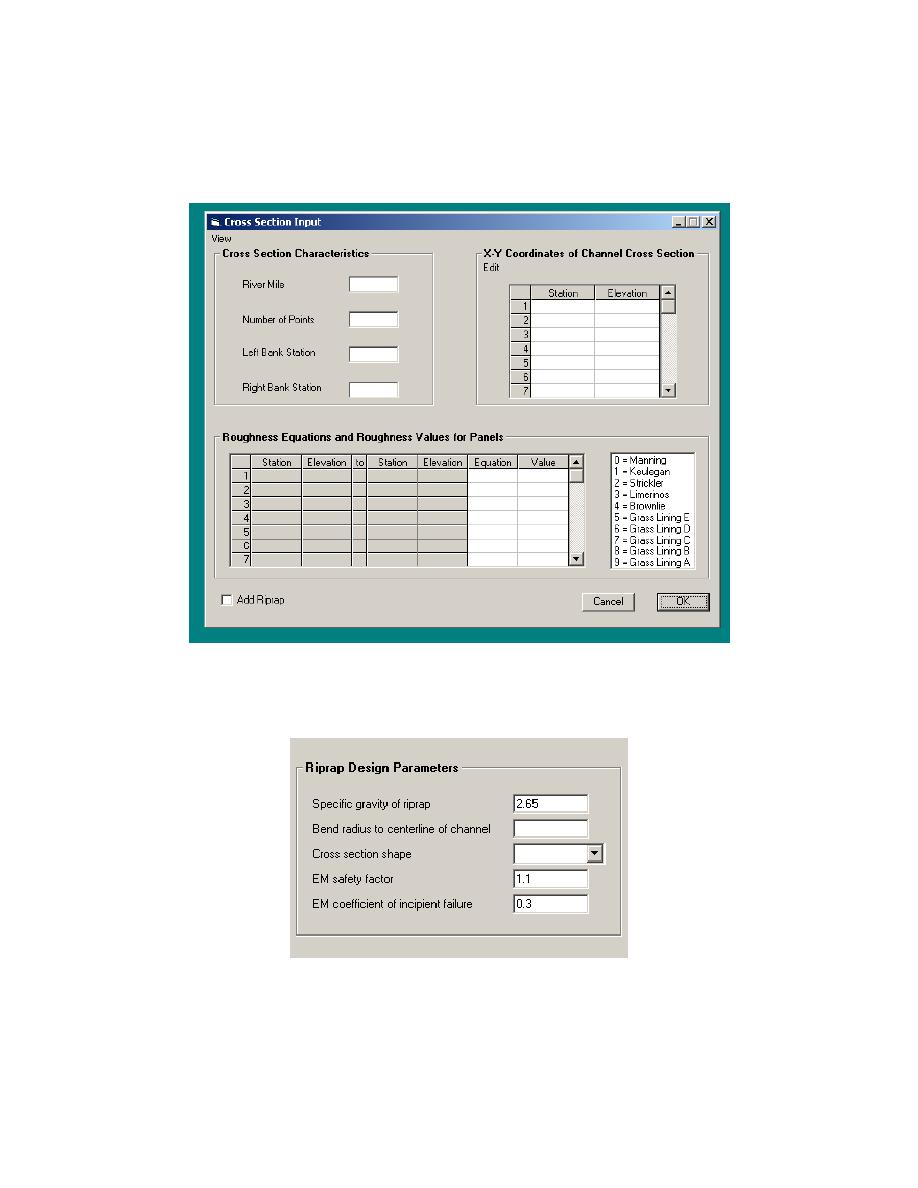
choices are listed to the right of the input area. To have hydraulic roughness
calculated, put a negative number in the panels involved. Generally a "-1" is
used, but the roughness can be prorated by panel. See Appendix C, KS Record,
for details of this option.
Figure 6.7. Complex geometry input window.
Figure 6.8. Input window added when riprap is requested.
Add Riprap. Checking this box will open the window in Figure 6.8. The
numbers already in the input areas are defaults. Cross section shape offers the
choice between natural and trapezoidal.
84
Chapter 6
Input Requirements and Program Output for SAM.hyd




 Previous Page
Previous Page
