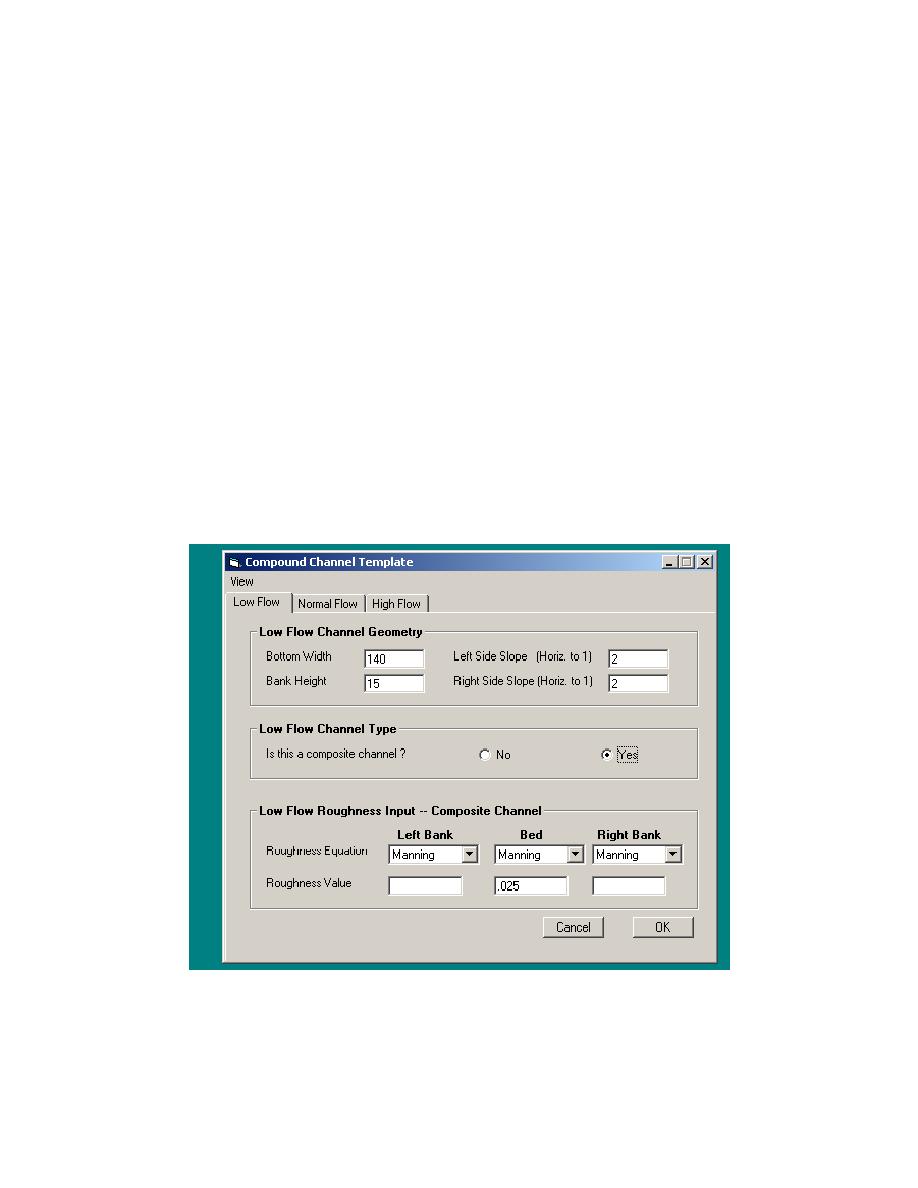
available by clicking the View menu and selecting "Cross Section." The
Compound Channel Template can describe up to three, "stacked" shapes in one
channel. For example, a low flow channel can be coded on the first tab, followed
by a normal flow channel and a high flow berm, as shown in Figure 1A,
Chapter 2. NOTE: The Compound Channel option requires the discharges to be
input in a specific way. See Appendix C, CT Record. Also note that if bottom
width calculations are prescribed, the cross section is not sufficiently defined by
the input to be plotted by the View menu.
surface elevation is being calculated.
Low Flow Channel Type and Low Flow Roughness Input Simple (or
Composite) Channel. These are linked inputs. If the channel described by the
geometry in this window has uniform roughness, then that channel is not a
composite channel, and only one roughness equation and value are required, as
shown in Figure 7.4. However, if the channel and banks either have different
roughness values or require different roughness equations, then the channel is a
composite channel. Clicking the "yes" button in answer to the "Type" question
causes the "Low Flow Roughness" area to change to request the required input,
Figure 6.5.
Figure 6.5. Channel template window showing composite channel input.
82
Chapter 6
Input Requirements and Program Output for SAM.hyd




 Previous Page
Previous Page
