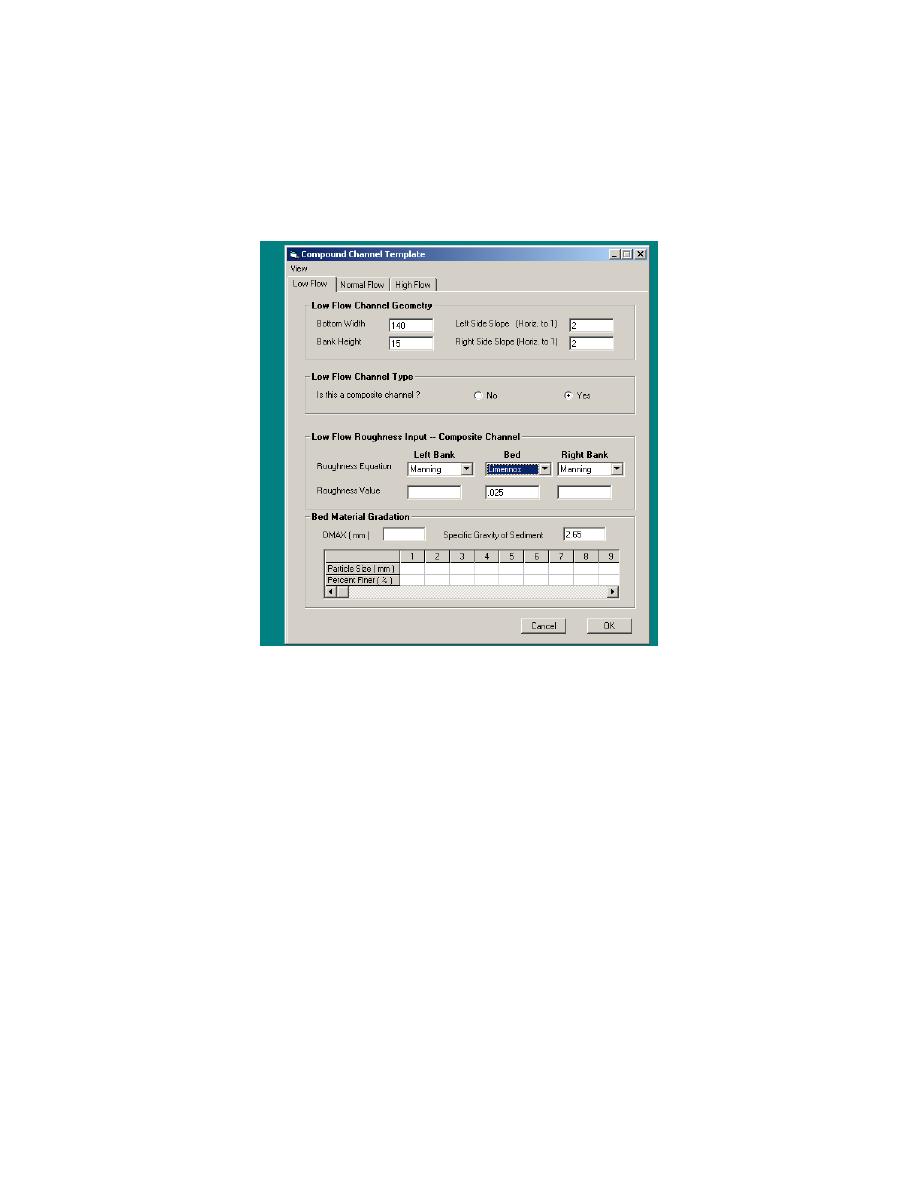
In addition, if the Limerinos or Brownlie equations are selected, the window
further changes to request the "Bed Material Gradation," as shown in Figure 6.6.
DMAX is a required input whereas the specific gravity of sediment is optional
(the value shown is the default value). The program will accept up to 18 points
on the bed material gradation, and they must be input from largest grain size to
smallest. However, a grain size for 100% finer and for 0% finer is not required.
Figure 6.6. Bed Material Gradation input area of the Compound Channel
Template.
Station Elevation. Complex channels can be prescribed by station and
elevation coordinates. This format is the same as that in HEC-2 and HEC-6.
Figure 1B in Chapter 2 shows a typical complex cross section that would be
coded in this format. Figure 6.7 shows the input window for this geometry
option.
Cross Section Characteristics. River mile is an optional input. The Left
and Right bank stations designate the moveable bed and must be points on the
cross section, but are also optional in SAM.hyd.
points. The "Edit" pull down menu offers typical editing functions, including
inserting and deleting rows. These edit commands allow the user to cut to or
from a columnar spreadsheet, i.e., Microsoft Excel.
Roughness Equations and Roughness Values for Panels. This area will
define panels by their station/elevation endpoints and allow the user to input both
the roughness equation and value to use for each panel. Roughness equation
83
Chapter 6
Input Requirements and Program Output for SAM.hyd




 Previous Page
Previous Page
