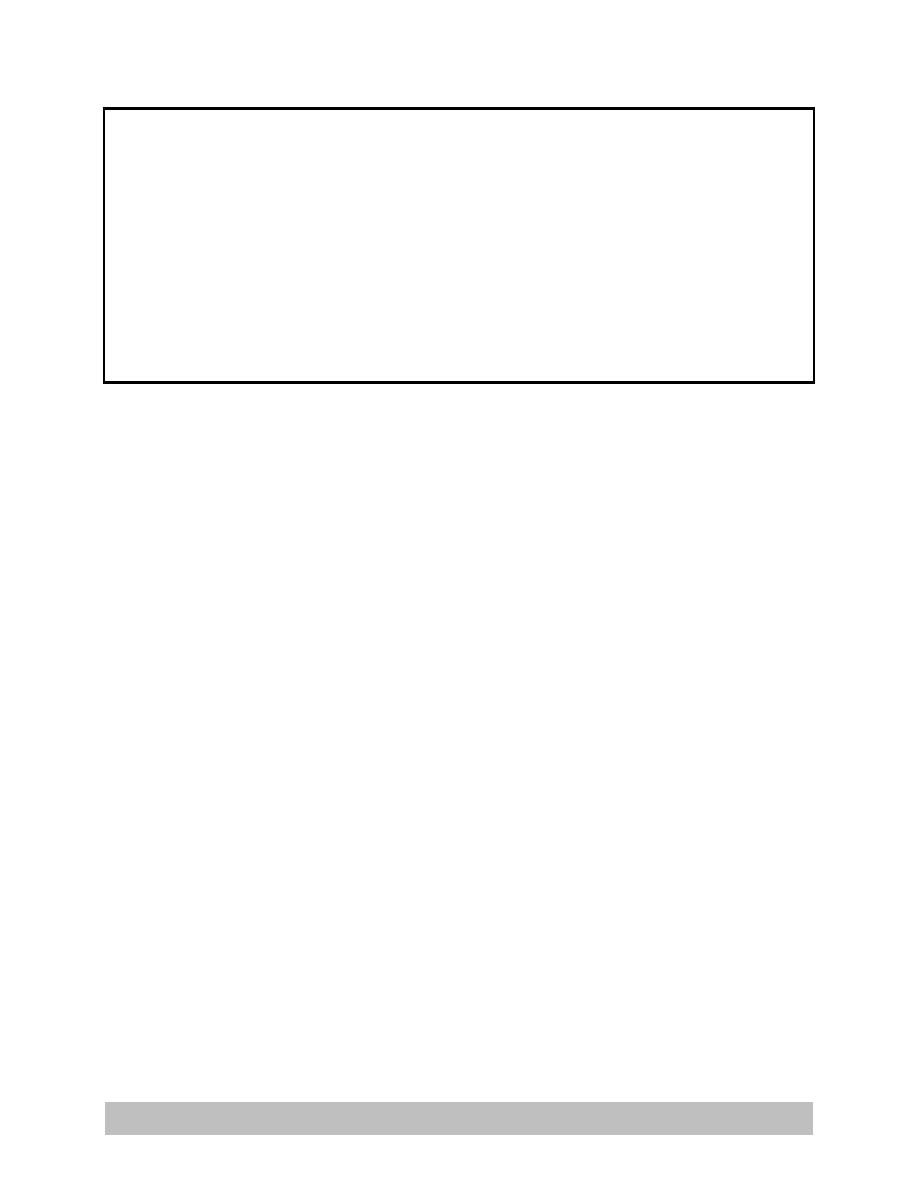
4/98
SED2D-WES Version 4.3 Beta
C:\SED2D>v12_2_ft.exe
enter studh concentration/delbed file (binary) name
claysed.cd
enter fasttabs concentration/delbed file name
clsed_ft.sol
do you want the concentration in log10 form (def=n)
n
enter the number of time steps to retrieve, or
enter a negative number to specify a time window.
-1
enter minimum and maximum times (in hours)
0,500
enter the save increment n (save every nth time step)
1
The program will process. Some information will be written to the screen as the program proceeds. When the
program is complete, the prompt will appear.
You may now run FastTABS. Once FastTABS has been launched, open the geometry file. To look at the solution
file, read the solution "clsed_ft.sol" under the solution menu. FastTABS interprets this file as an RMA4 output file
containing three concentration fields. You should interpret these three fields as follows: 1) concentration 1 is the
concentration of suspended sediment in ppt; 2) concentration 2 is the net bed change ("delbed") in feet; 3)
concentration 3 is the bed shear stress in kg/(m sec2).
Displaying your results with SMS
Run SMS. Under [File] select open geometry. Open the file called madora.geo. In the data browser, import the
TABS file called "claysed.cd". This will import the "concentration / delbed" file from SED2D-WES and report the
correct names of the data sets.
Sand test case
In addition to the "claysed" test case described above, an input file for a sand test case called "sandsed.sed" is also
supplied. This test case uses the "madora.gbn" and "madora.sol" files that were previously generated.
81
WORKING DRAFT




 Previous Page
Previous Page
