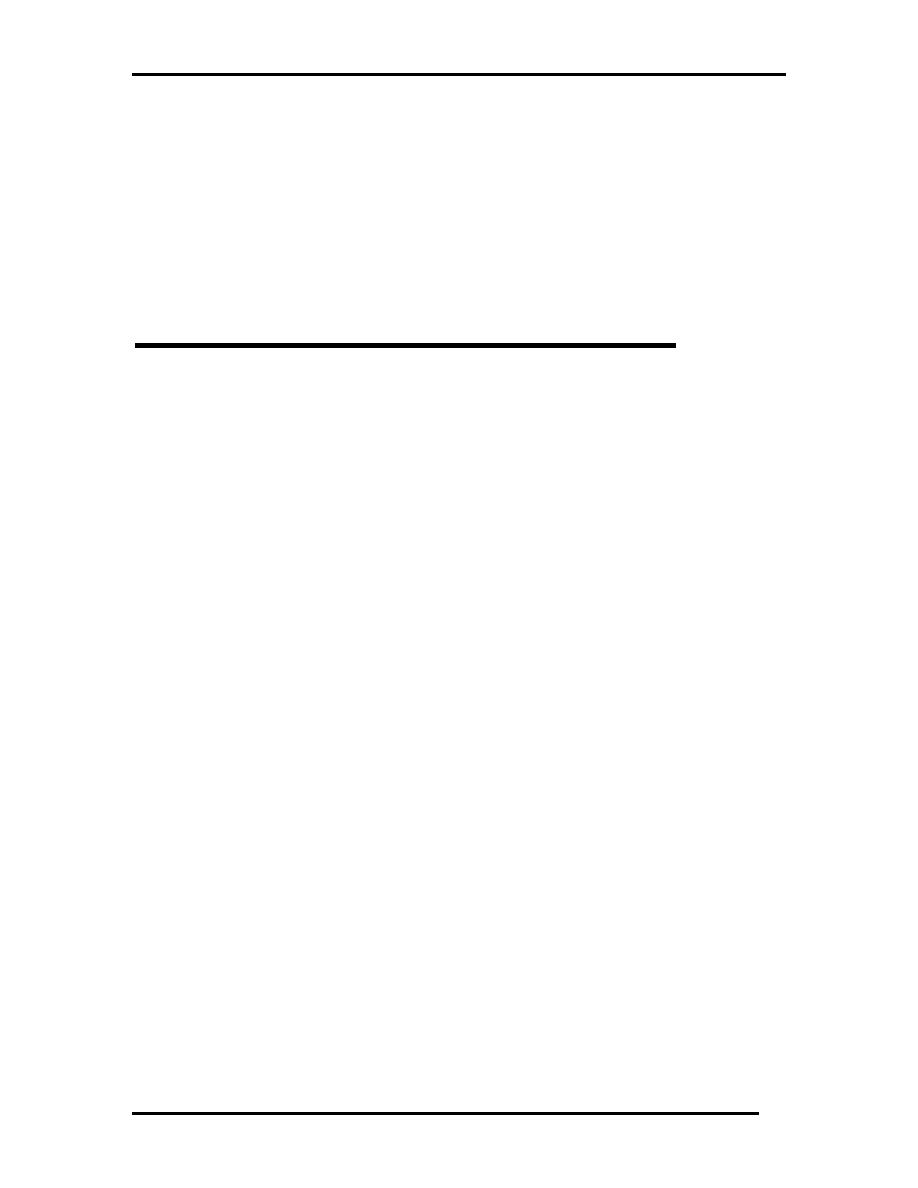
Hivel2D users manual
Appendix E
Interpolation Program
The interpolation program INTRPL8.EXE allows the user to refine a grid for which
answers (p, q, and h, defined in Chapter 2) have already been found. Using the old hot
start information, the old geometry, and the new geometry, the user can generate a new
hot start file for the new geometry. This new hot start file is then the starting point for a
new run of HIVEL2D.
The program also outputs an interpolated plot output file that can be converted to
binary and viewed in SMS. This is used to verify the inter-polated values. This feature
can also be used to interpolate from a fine grid to a coarse grid, to better view vectors on
a very fine grid, for example. Users should note that the program cannot interpolate
answers for any nodes that lie outside the old geometry's boundary. For instance, refining
a mesh around a curve will cause the nodes along the curve's outer radius to lie outside the
old coarse mesh's boundary. The program will report the nodes that lie outside the
domain.
Program Description
After input of the necessary data, the first routine the program performs is that of
comparing the old grid with the new grid. Old node numbers are typically going to be
different than new ones. For this reason, the old answers at each node are first "mapped"
onto the corresponding nodes on the new grid by comparing the coordinates of the nodes.
Next comes the task of looking at each node, seeing if it is a new node, and, if it is a
new node, finding out in which old element it is located. There are two possible locations
for a new or "target" node: in a quadrilateral element or in a triangular element. A node
on an element side is interpolated in the element in which it is first found.
Deciding in which element a target node is located is done by a cross product scheme,
in which the cross product is taken between a vector lying on the side of an element and a
53
Appendix E Interpolation Program




 Previous Page
Previous Page
