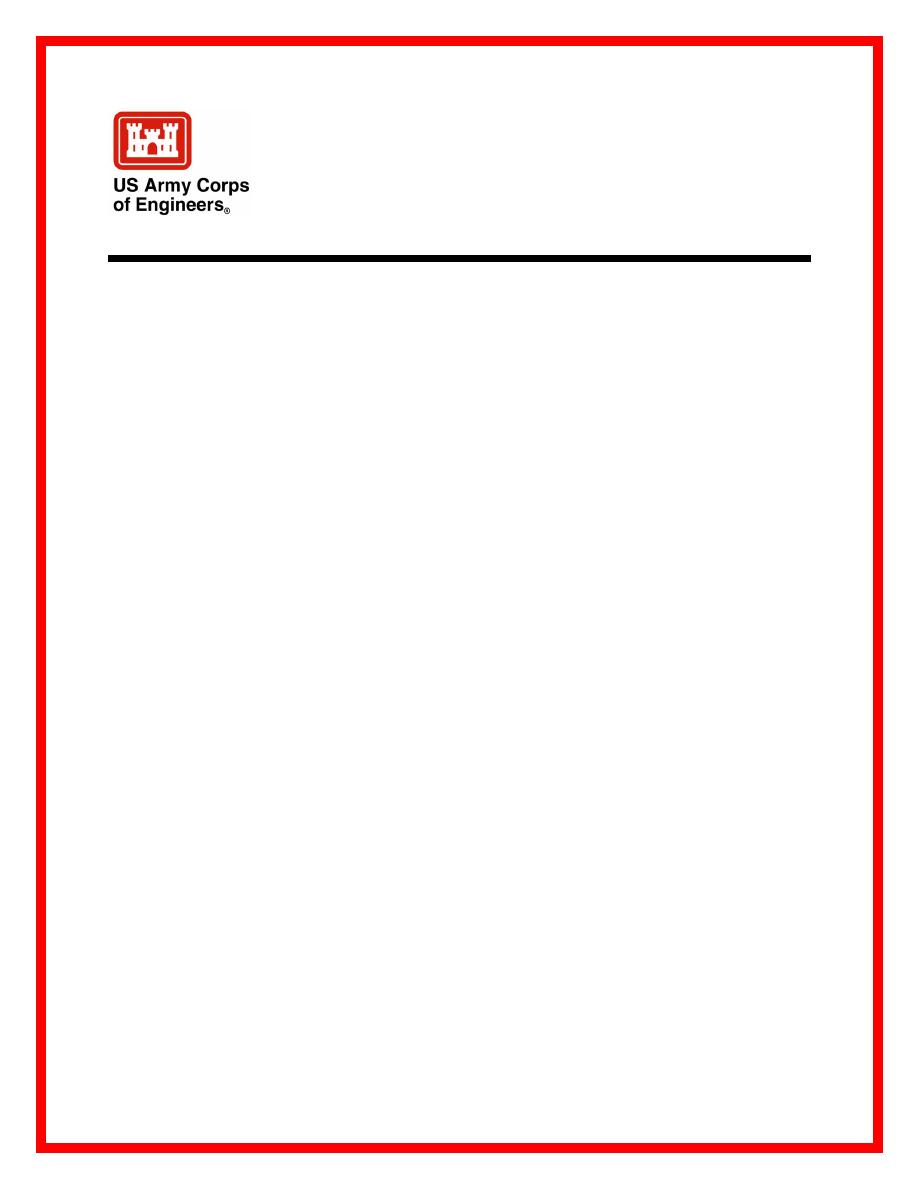
ERDC/CHL CHETN-I-68
March 2004
How to Use CGWAVE with SMS:
An Example for Tedious Creek
Small Craft Harbor
by Michael J. Briggs, Barbara P. Donnell, and Zeki Demirbilek
example of how to use the numerical model CGWAVE within the Surface Water Modeling System
(SMS) Version 8.0 environment. Updates of SMS are frequent and may result in different control
options. This CHETN was completed as part of the Tedious Creek, MD, work unit of the Monitoring
Completed Navigation Projects program.
BACKGROUND: The SMS is a comprehensive graphical user interface (GUI) for model con-
ceptualization, mesh generation, statistical interpretation, and visual examination of surface-water
model simulation results. The version described herein is SMS Version 8.1. It is the main model
delivery system with pre- and post-processor capabilities for all the CHL numerical models
including ADCIRC, TABS (RMA2, RMA4, SED2D), ADH, HiVEL, M2D, STWAVE, BOUSS2D,
and CGWAVE. These integrated or interconnected models provide circulation and/or wave climate
from a range of coastal processes including waves and currents, sediment transport and morphology
change, channel infilling and inlet morphology, and dredged material fate. SMS provides the tools
and macros for editing and display for mesh development, coordinate conversion, model con-
nectivity, animations, and comparisons.
SMS is divided into modules. The modules discussed herein are: Scatter, Map, and Mesh. The
Scatter module stores scattered data sets, such as bathymetric data, and interpolates them to model
grids and meshes. The Map module is used to create and manipulate conceptual models. The user
can create and define attributes for feature objects, such as points, arcs and polygons, which define
the system being modeled. Images, such as scanned maps or photographs can be helpful in this
process and also make the display easier to interpret. Drawing objects, such as text, lines, and arrows
further improve the readability of the display. The Mesh module and other modules are used to
create and manipulate numerical models. They allow (a) graphical interaction with mesh/grid
editing, boundary conditions, model parameters, and materials, and (b) visualization of numerical
model layout, and solution data. Each of the modules used to create and manipulate numerical
models may have different coverages associations. For instance, the Mesh module has many
coverages, one for each model supported.
CGWAVE CAPABILITIES: CGWAVE is a general purpose, state-of-the-art finite element wave
prediction model based on the elliptic mild-slope wave equation that is applicable to harbors, open
coasts, inlets, islands, and fixed and floating structures. It includes the effects of wave refraction,
diffraction, and dissipation from bottom friction, wave breaking, nonlinear amplitude dispersion, and
harbor entrance losses. Wave breaking can also be added during post-processing if not activated
during model execution. Bottom friction is especially important for long waves. CGWAVE does not
have any wind input or wave runup/overtopping of structures. Wave-current and wave-wave inter-
action processes are in development.




 Previous Page
Previous Page
