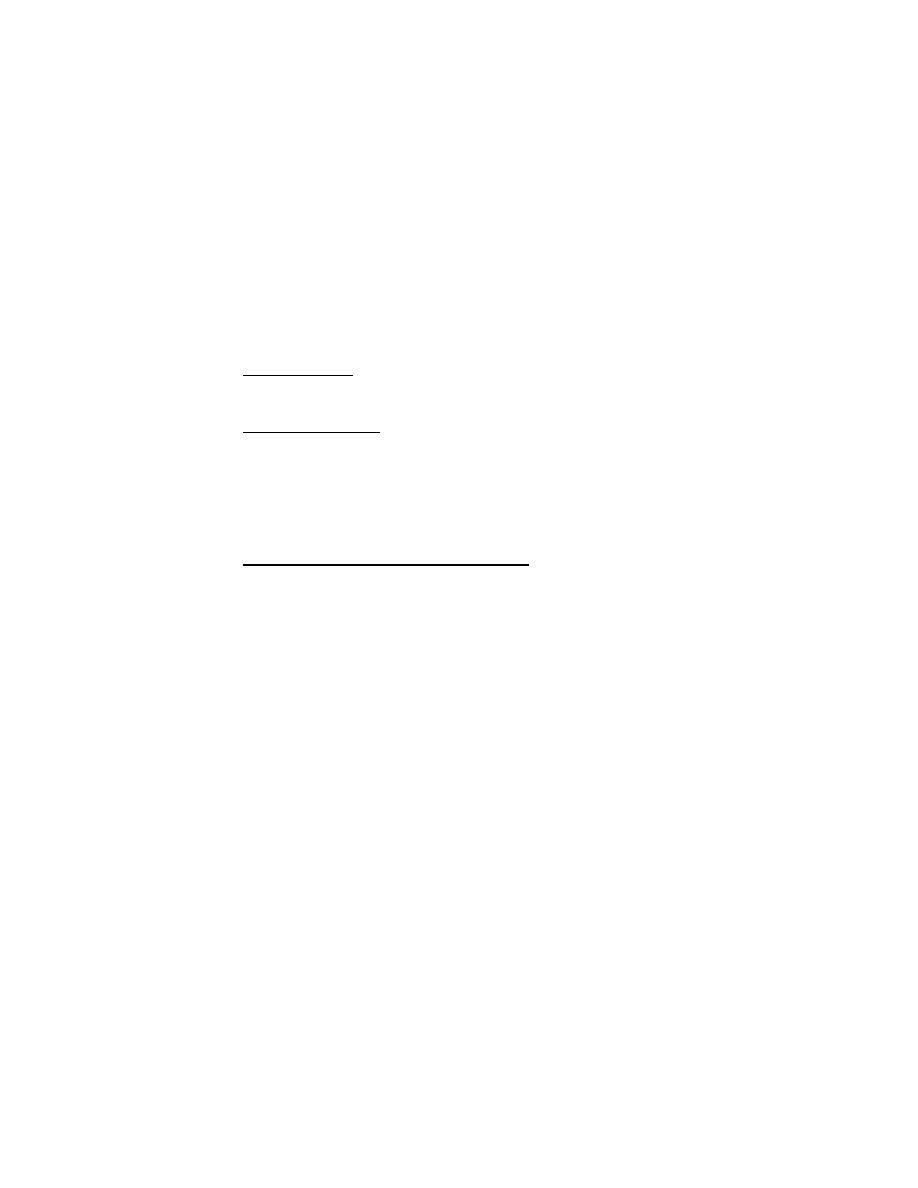
Bottom Width must be selected in the "Variable to Calculate" drop down box on
the "Normal Depth and Variations" screen, Figure 6-3.
Geometry input
Either the "Simple Channel" or the "Compound Channel" method for
inputting geometry is permitted in this calculation; but not the station/elevation
method. Note that the water surface elevation, on the "Normal Depth and
Variations" screen does not have to be given a value for the bottom width
calculations. The bank height input on the "Compound Channel Template"
screen sets a limiting depth on the channel.
Simple Channel. To calculate bottom width for a simple channel, put
only 1 discharge in the "Flow Data" area, Figure 6-3.
Compound Channel. To calculate bottom width for a compound
channel, use the "Compound ChannelTemplate" screen, Figure 6-6. The number
of discharges input on the "Flow Data" area must match the number of "tabs"
filled out. Also, the discharges must be in low-normal-high flow channel order.
NOTE: The requirements for discharge input in this calculation are different
from those for all other hydraulic calculations.
Input for Compound Channel Calculations. The `bank heights' requested
on the "Compound Channel Template" screen are the heights represented by
CD1, CD2, and CD3 in Figure 6.9. Each of these heights is incremental; each is
for its own section of the channel (see Figure 6.9). For example, in Test 2B,
below, the maximum depth for the normal channel is 13 ft (3+10); the maximum
depth in the high flow channel is 28 ft (3+10+15). The program will increase the
calculated bottom width to convey the prescribed discharge rather than increase
the depth beyond that 28 ft. The calculated water surface, and depth, is the
distance from the low flow channel invert to the water surface. The discharge
input is the total discharge (input on the "Flow Data" area of the "Normal Depth
and Variations" screen).
Sample Input Data
The following example shows input data when calculating bottom width. The
difference between this input and that required to calculate normal depth is
bottom width, CT record field 1, is left blank by SAMwin. Also note no water
surface is prescribed.
T1 Test 2A
Calculate bottom width in simple x-section
F#345678 2345678 2345678 2345678 2345678 2345678 2345678 2345678 2345678 2345678
TR
1
CT
3
3
3
4
2
.3
2
.3
PF
1
.8
98
.48
50
.25
16
QW 6000
ES .0050
WT
65
SP 2.65
$$END
94
Chapter 6
Input Requirements and Program Output for SAM.hyd




 Previous Page
Previous Page
